11 Important Excel Formulas to Master Data Analysis in 2026
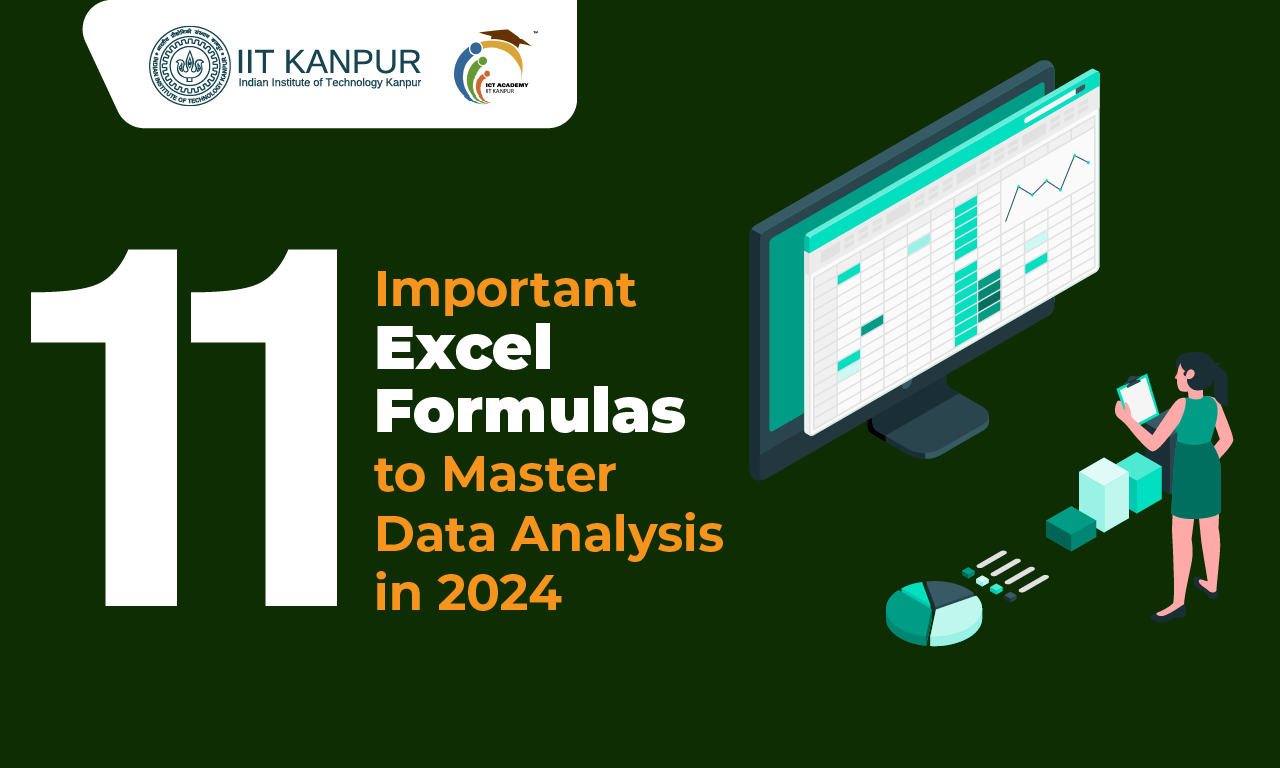
A data analyst has to fulfill various complex roles in the day-to-day routine, and to perform these complex tasks efficiently, they require several skills. Mastering Excel is crucial among the core data analyst skills. Microsoft Excel has been an efficient tool for tracking and analyzing data for ages. It has proven to be an excellent tool for statistics and summarizing large amounts of data.
With comprehensive Excel skills, data analysts can work with volumes of data without fearing data loss. It also helps data analysts to understand data patterns and segregate valuable and invaluable data sets. Do you want to know more about the Excel skills a data analyst must acquire? You won’t regret reading till the end.
Data Analyst Skills
A professional wanting to become a skilled data analyst must acquire various skills to perform complex data analysis tasks. Their unique skills make data analysts among the most highly valued and demanded professionals in the competitive job market. This variety of skills possessed by data analysts also helps them establish a lucrative career.
Today, recruiters value data analyst skills across industries, such as healthcare, finance, business, and so on, as they help organizations make data-driven decisions, identify data trends and patterns, and take the necessary actions to improve operations. To perform data analytics tasks, these are the core data analyst skills required.
- Data Visualization
- SQL
- Machine Learning
- Data Management
- Microsoft Excel
- Statistics and Probability
- Critical Thinking
- Problem-Solving
- Mathematical Skills
- Python or R Programming
- Leadership Skills
- Attention to Details
- Data Warehousing
- Communication Skills
11 Excel Skills Every Data Analyst Must Master
The role of Excel in data analysis is vital as it is the most powerful, efficient, and reliable tool for tracking, recording, and working with large volumes of data. Microsoft Excel is also among the core data analyst skills, and here are the skills that every professional must master.
1. Pivot Tables
Pivot tables are an easy and interactive way of summarizing large volumes of data. They are most efficient in analyzing data patterns, making calculations, and sorting the overall data in a table. Getting your hands on a pivot table can ease summarizing and calculating data in your everyday analytics tasks.
2. Data Sorting
Data sorting are essential data analyst skills; therefore, you must master the right ways of data sorting. The best and easiest way of data sorting is to select the cells you want to sort, go to the ‘Data tab,’ and click on the ‘Sort & Filter’ option. You can also use the shortcut ALT+ H+ S to sort the data of the selected cells.
3. CONCAT
Knowing how to use the CONCAT feature in Excel is another essential skill that can aid your analytics process. This feature allows you to merge multiple cells that contain numbers or texts without affecting the original data.
4. Filter
Going through a large sum of data is a hectic task; instead, you can quickly sort the data using the filter option and find out what you seek. The filter function helps you scan the data and find the cells that match your requirements.
5. XLOOKUP
This function combines HLOOKUP and VLOOKUP, which is ideal for seeking data from horizontal and vertical cells. The XLOOKUP function benefits data analysts, making data collection and statistics easier. There is no need to spend hours searching cells as this feature can literally help you look up data from the same or different sheets.
6. IF
The IF function or formulas are crucial to data analysts as they help them make specific decisions based on data research. IF formulas help data analysts make comparisons between expectations and existing results. The answers to these comparisons are interesting as they are delivered in statements of ‘True’ or ‘False.’
7. COUNTIF
With the COUNTIF feature in Microsoft Excel, data analysts can quickly count the desired number of cells that meet multiple requirements. The COUNTIF function is also helpful to data analysts when there is a need to determine the number of times specific data has been repeated.
8. SUMIF
As the name suggests, data analysts use the SUMIF function to add selected cells in a large group. This function is most common in cells with numerical values.
9. Text Formulas
Data analysts frequently use text formulas to extract required texts from a large amount of data. Multiple text formulas exist, but data analysts only master the basic ones, including LEN, SUBSTITUTE, RIGHT, and LEFT.
10. Conditional Formatting
Data analysts use the conditional formatting feature when they cannot distinguish between important and unimportant data. By pressing the shortcut keys ALT+H+L, analysts proceed with conditional formatting and eliminate unwanted data.
11. Charts
Knowing how to represent data through insightful charts is extremely important for data analysts. Colorful charts simplify data analysis and make valuable data more presentable. Charts can also eliminate confusion that is caused by large volumes of data.
Tips to Learn Data Analyst Skills from Scratch
The desire to become a skilled data analyst can be your best career decision; however, to fulfill the role, you must master the required skills and experience. Worry not, as learning data analyst skills from scratch is easy, but you must know the right ways to lead you toward a successful career. Some valuable tips that can aid your journey are listed below.
- Fulfill the required educational criteria. Degrees related to STEM or a bachelor’s or master’s degree in computer science, economics, mathematics, information management, marketing, finance, statistics, and business information systems are suitable for a data analyst role.
- Acquire basic programming skills by exploring popular data analysis languages like SQL, Python, and R.
- Explore data visualization tools and gain skills in using these tools.
- Master machine learning practices as they are crucial in working with unstructured and structured data.
- Focus on your analytical skills by exploring analytics tools and practices.
- Develop strong communication and logical thinking skills.
Hone your skills and knowledge by attending a professional data analyst course from a reliable online learning platform.
Conclusion
Mastering Microsoft Excel skills can benefit your data analyst career the most as it is used as a standard tool for analyzing, recording, segregating data, and drawing valuable insights from them. Your expertise in Excel adds to the list of data analyst technical skills that are always in top demand and also helps you get highlighted among the crowd of professionals seeking similar career opportunities.
Excel skills can also add value to your resume, ease data analytics tasks, and save valuable time. Contact us today if you seek professional data analytics courses to boost your career.
Data Analyst Skills FAQs
What are the key skills a data analyst must possess?
A data analyst must acquire core skills like critical thinking, problem-solving, data visualization, leadership and communication, programming, statistical and mathematical skills, and expertise in Microsoft Excel.
What are the most popular analytics tools used by data analysts?
Advanced tools like Tableau, Power BI, Apache Spark, SAS, KNIME, TensorFlow, Jupyter Notebook, and QlikView are popularly used by skilled data analysts to perform complex analysis roles.
What are the methods used by data analysts when analyzing data?
There are two methods of analyzing data: quantitative and qualitative research. Each of these methods has different techniques and delivers different types of results.